Integration with TurboSMS
This module allows you to send SMS and Viber messages from the system via TurboSMS SMS gateway.
Module Description
General view of all messages available to the administrator in the Technical SMS section.
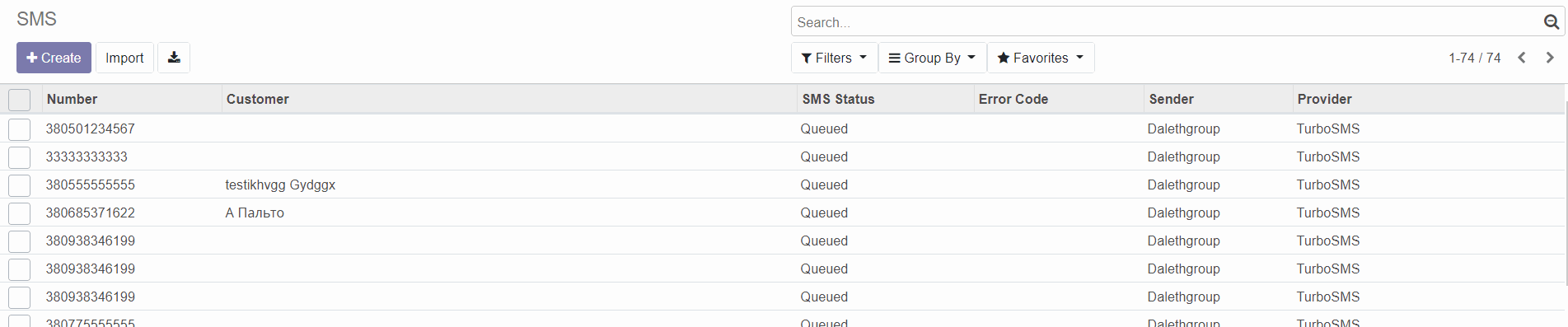
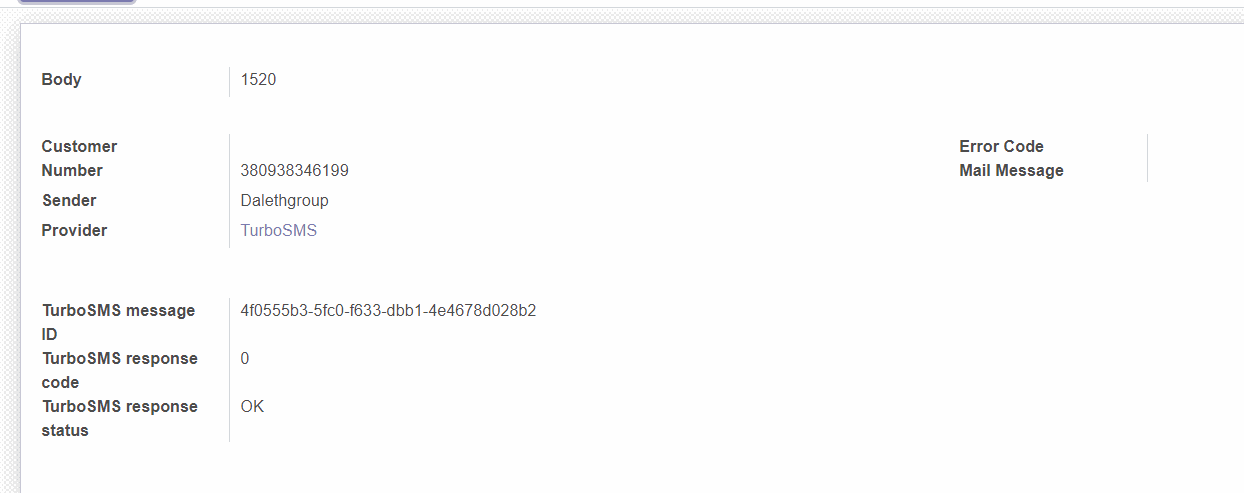
When you open any message in the list, you can see through which provider it was sent, the sender's name, the recipient's name, and the id of the message in the TurboSMS service. If the message was not sent, in the upper right corner of this window you can see the reason for the error.
Example of a message that is generated in any of the modules and sent to clients.
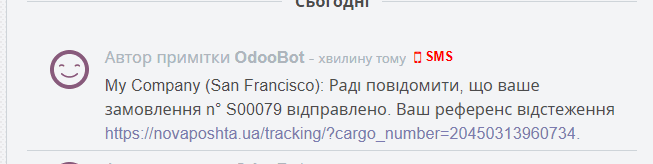
Module settings
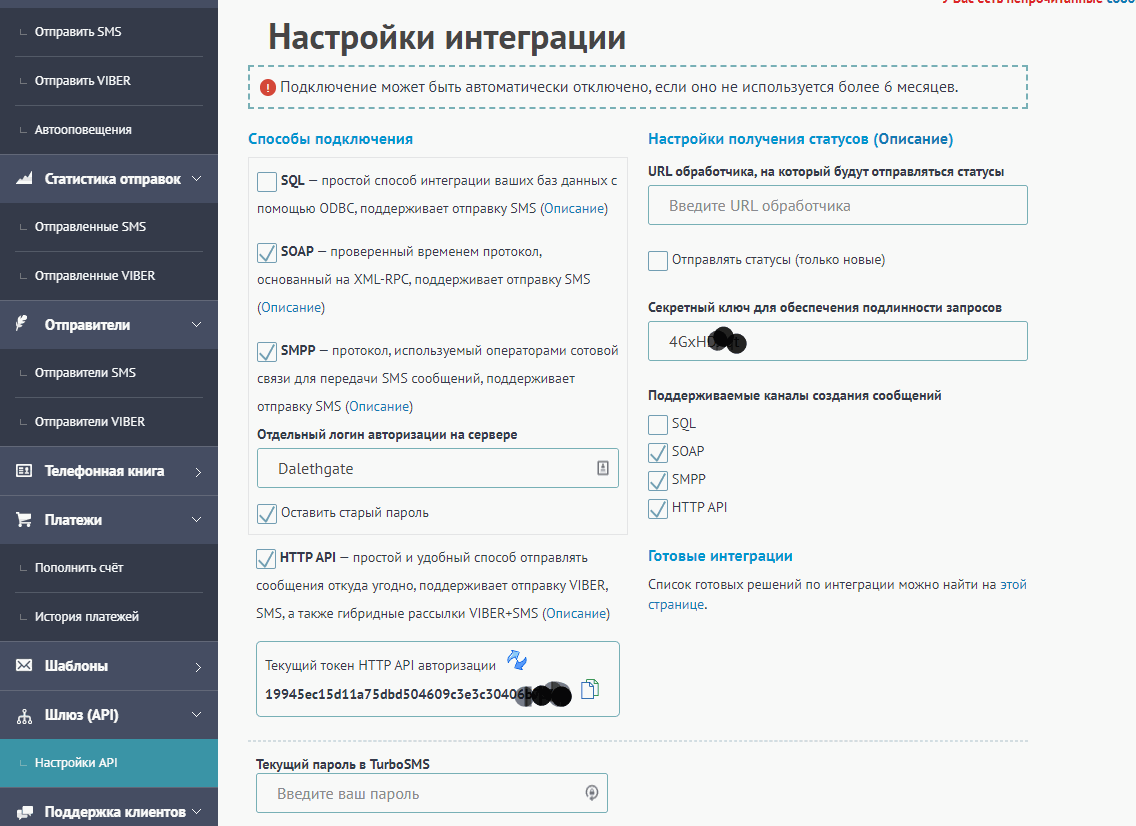
You need to go to the TurboSMS interface, select the settings, enable the HTTP API and copy this token in the Odoo system.
Next, go to SMS Providers, select TurboSMS and activate it.
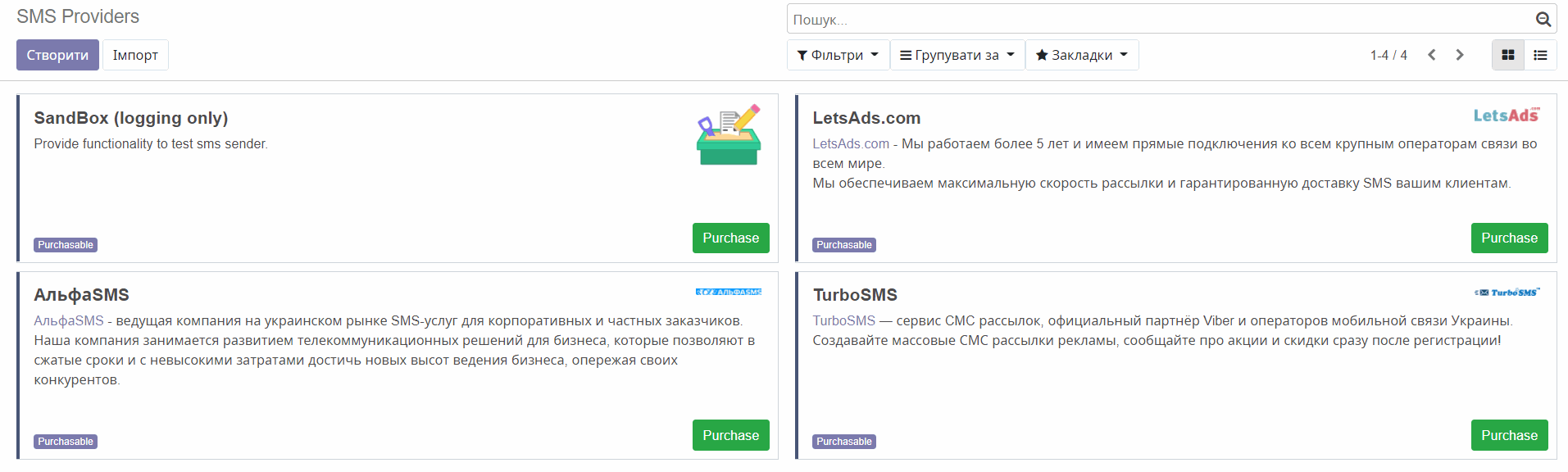
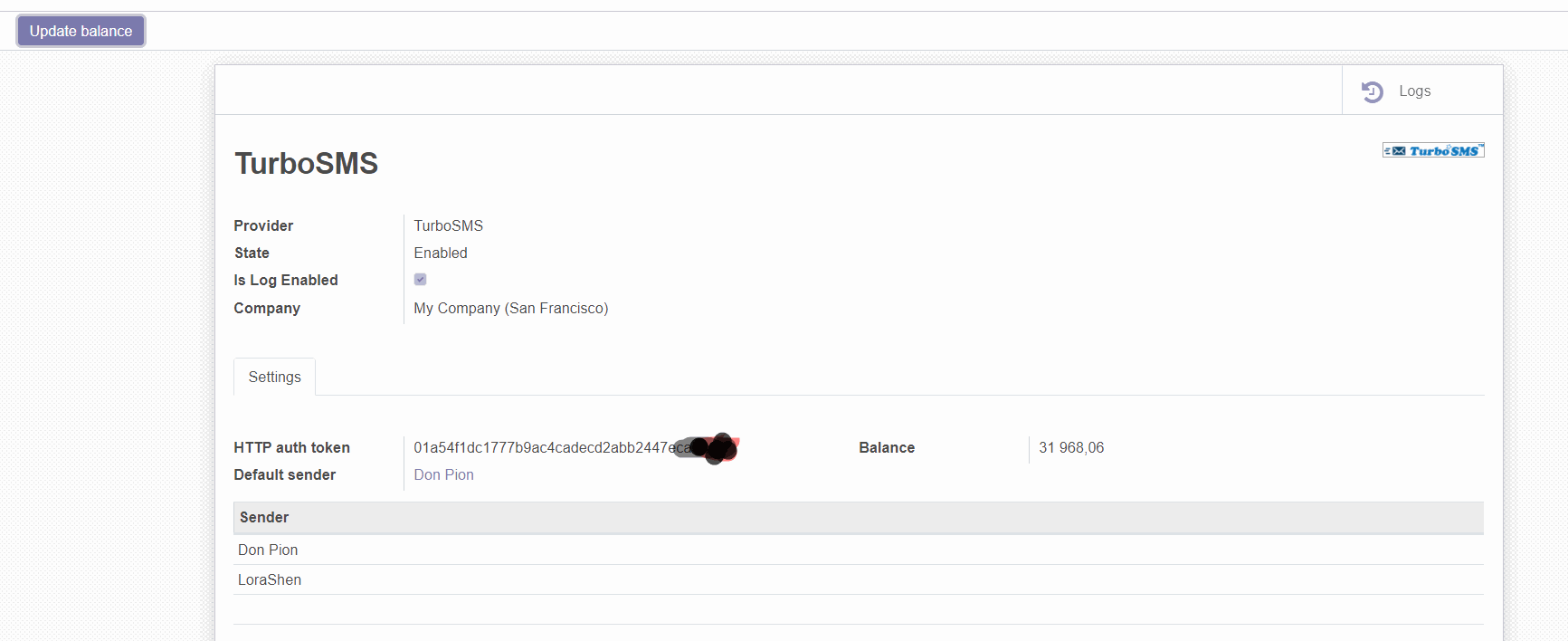
Then you need to enter the token received in the TurboSMS interface in the HTTP auth token field. After clicking the Update balance button, you can get the rest of the money in your TurboSMS account. In the Default sender field, you see the default sender name, and you can enter other sender names in this column that are configured in your TurboSMS account.
Specifications
| Version Odoo | |
|---|---|
| Odoo version | 12.0 |
| Developer | |
|---|---|
| Developer | KitWorks |
